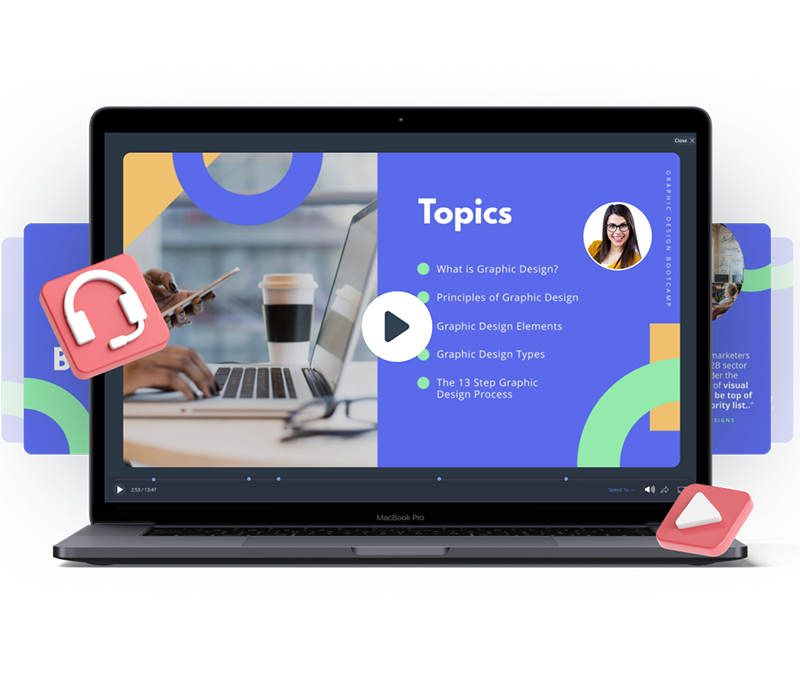PRESENT NOW FOR YOUR AUDIENCE TO VIEW LATER
Present Asynchronously With Presenter Studio

Chosen by brands large and small
Used by over 34,300,000 marketers, communicators, executives and educators from over 133 countries that include:
Create interactive navigation
Stop scheduling meetings and present asynchronously
It’s time for meetings to go extinct. Now you can easily present all the information you would in a meeting and let your audience view it on their own time.

Record any type of presentation
Record yourself presenting and send to your viewers
Whether you’re presenting a financial report, marketing metrics, a sales pitch or a recent project, simply click a button and start recording.

Lights, Camera, Action
Turn on your camera or record audio only
Video yourself presenting or turn off your camera and record your voice-over audio only. Perfect for formal presentations or casual work-from-home days.

As many takes as you need
Restart or pause your recording until you get it right
Whether you need to start over from the beginning or pause to gather your thoughts, you can easily re-record or start recording from wherever you left off.

Stay organized with presenter notes
Presenter notes help you stay on message
View your notes for each slide in the left sidebar of the presentation recording software to help you stay focused and on message throughout the presentation.

When Should You Use the Presenter Studio
Create pre-recorded webinars that you can send out as lead magnets.
Easily work with colleagues without having to align schedules or match up time zones.
Record your sales pitch and send it out to busy executives.
Hold asynchronous meetings to share information with your team.
Record virtual keynote presentations to participate in online conferences.
Add video presentations as a part of your online courses and educational materials.
How it works
Take Advantage of Asynchronous Presentations
Take the pressure off of presenting. With Visme’s presentation recording software, you can now present on your own time, then send to your audience.
- Create your presentation, then click the dropdown icon next to Present and select Presenter Studio to get started.
- If you choose to record video, you can move your talking head around the screen and adjust the size. Click Advanced Settings for more.
- Input presenter notes to help keep you on track while recording. Your viewers won’t see these, but they’ll help you remember all the little details.
- Re-record as many times as you want, or pause and resume at any time until you’re satisfied with your final recording.
- Click Stop Recording, then grab the URL to your recorded presentation to share with your viewers.
“Before, a page would take us anywhere from 4 to 8 hours & even up to 72 hours for projects with unique needs. Now, with Visme’s plaforms, we can turn around items in 30-60 minuts.”