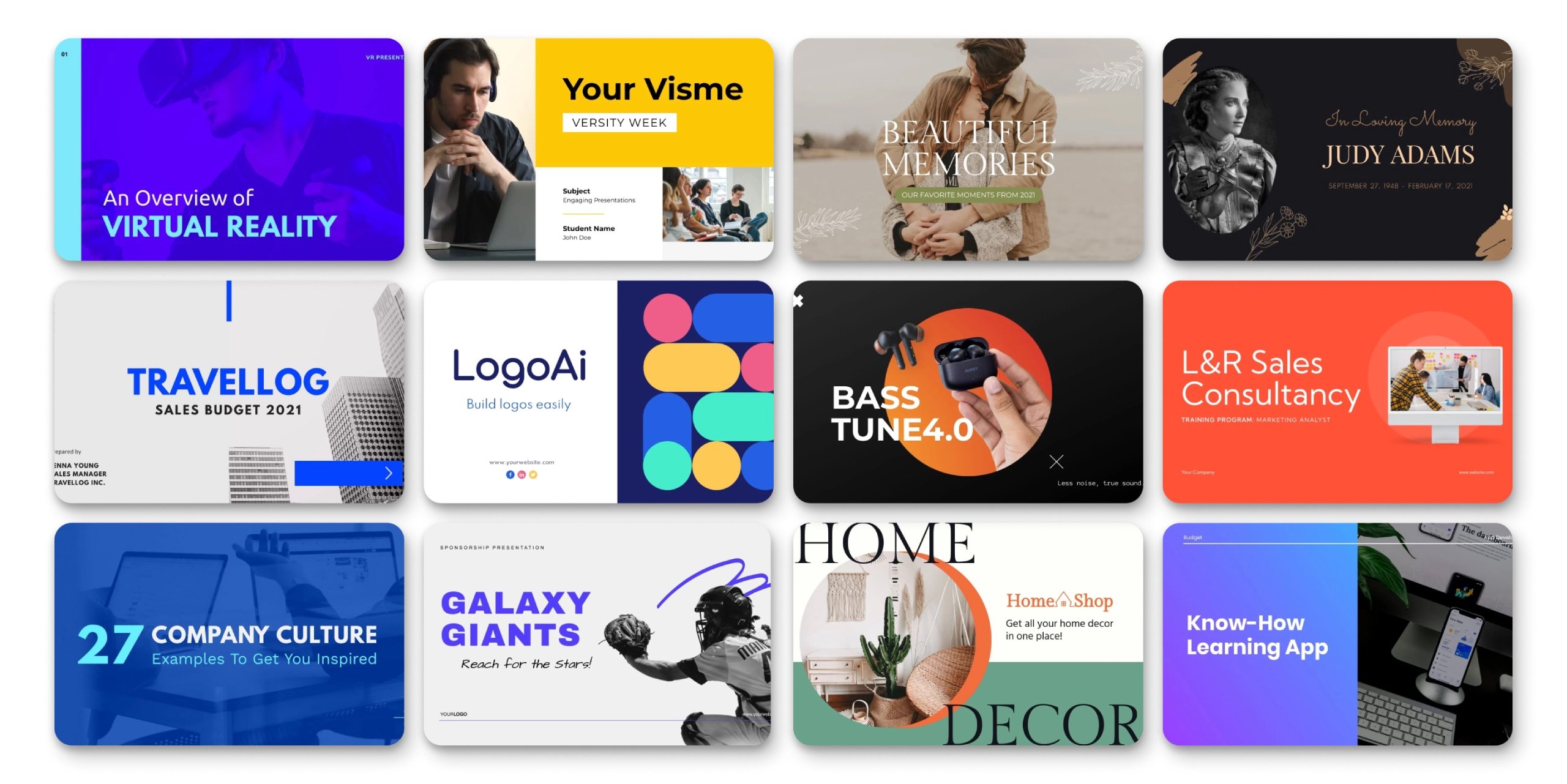Edit your PowerPoint online in minutes
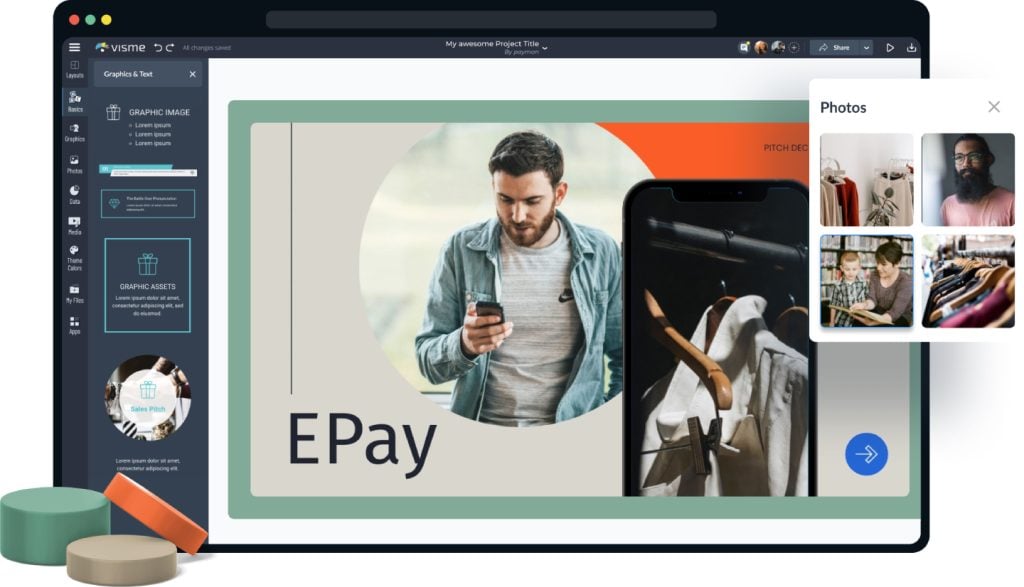
- Easily import and edit your PowerPoint presentations.
- Spice up old PPT presentations with Visme.
- Open, edit and view your PowerPoint online.
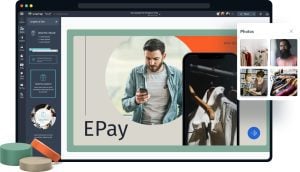
Chosen by brands large and small
Our PowerPoint editor is used by over 34,300,000 marketers, communicators, executives and educators from over 133 countries that include:
EASY TO EDIT
Presentation Templates
Visme’s selection of presentation templates and slides allows you to create stunning free online presentations quickly and easily. Choose your pre-designed presentation slide design, save it to your slide library then quickly add it to your existing PowerPoint presentation.
Features of the PowerPoint Import Tool
Beautiful presentation slides
Visme has hundreds of presentation templates and slide layouts available for you to use to spice up your PowerPoint. Import your presentation and create new slides more beautiful than you could ever create in PowerPoint.
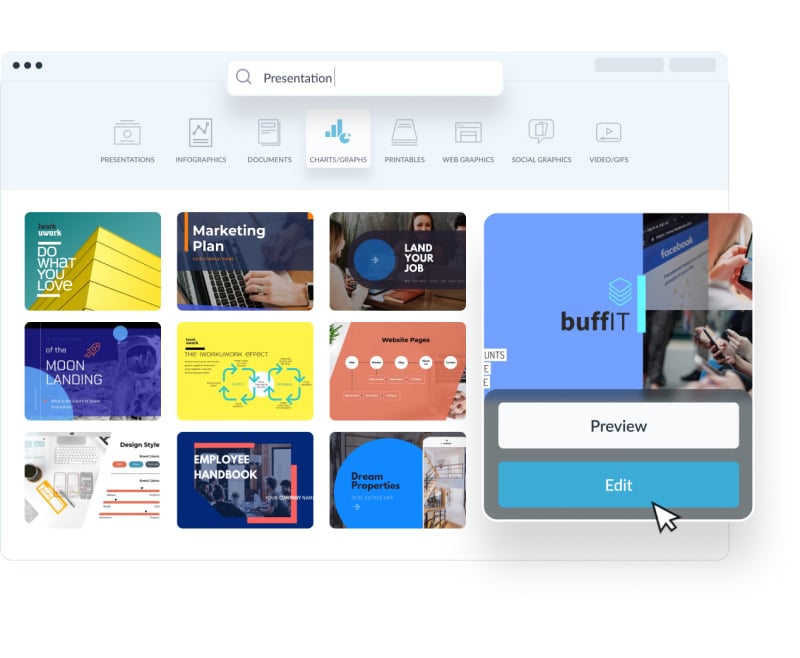
Edit your PowerPoint online
Want to boost the appearance of an old PowerPoint presentation without having to redo the entire thing? No problem! Simply import your presentation to Visme so that you can make edits to each slide, add new features and keep the same information.
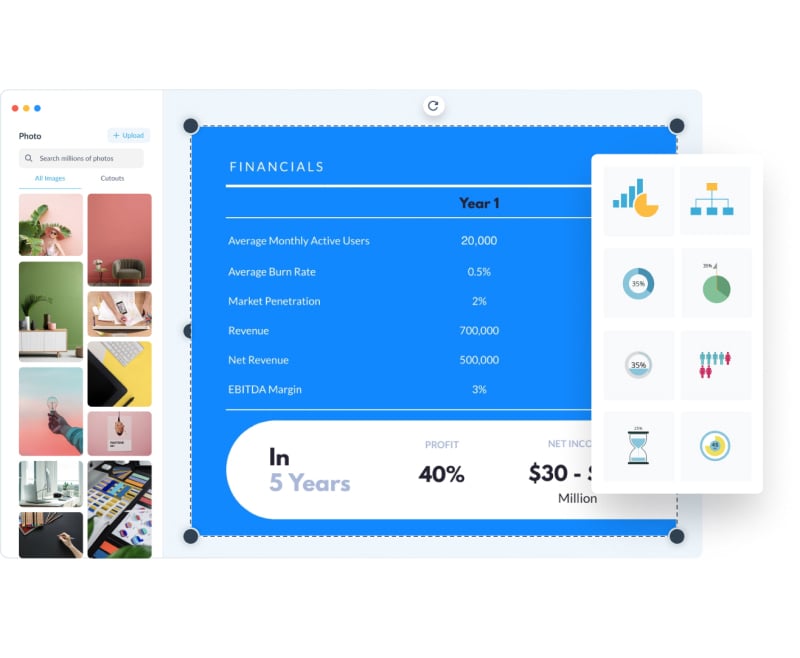
Make a PowerPoint online with Visme
Visme’s PowerPoint maker allows you to import and export PPTx files, improve existing PowerPoint presentations online, collaborate with your team more efficiently, and share your slideshow in a number of different ways. Open up an entirely new world that PowerPoint alone can’t offer you.
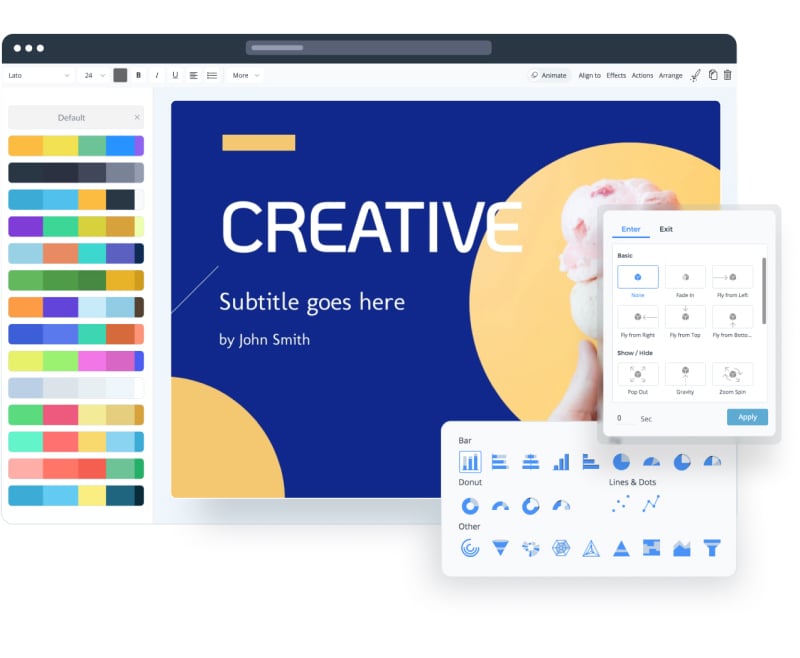
Record yourself presenting
Once you’ve created your presentation, do more than only share or download it. With Visme’s Presenter Studio, you can record your presentation and share it with your audience.
- Record your screen, audio, and video, or switch off your camera for an audio-only presentation.
- Present asynchronously on your own time, at your own pace. Let your colleagues watch it at their convenience.
More Great Features of the PowerPoint Viewer
-
Open, view, edit and share your PowerPoint online
-
Your imported PowerPoint looks exactly the same as before
-
Edit your text, add new icons and photos, and move content around
-
Easy drag-and-drop design tools to edit PowerPoints online
-
Animate your slides and slide elements, plus add interactivity
-
Present online, share publicly or privately, or download as a PPTX or HTML5
Share PowerPoint Presentations Online
Take your PowerPoint online in seconds to share it with your selected audiences. Visme allows you to publish your presentation to the web so it’s viewable by anyone, embed your PowerPoint onto your website, password protect it so only a select audience can view it and more. Users can also enable a form to collect leads from anyone they share their presentation with. If you need to present offline, you can download your presentation as an interactive HTML5 file, or export as a PPTx file.
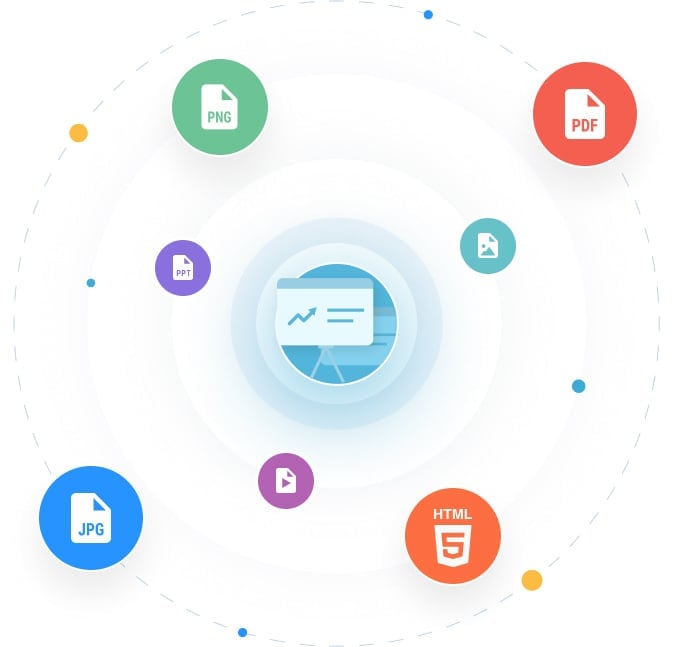
IMPORT YOUR POWERPOINT
Why Import Your PowerPoint?
Visme’s PowerPoint importer gives you so much more freedom and flexibility than PowerPoint offers. Collaborate with teammates to improve your slides. Share publicly with the world, or set a password to protect your content. Turn your PowerPoint into a lead generation tool by requiring a sign up before viewing the slideshow. You can even access analytics to view the performance of your online PowerPoint presentation.
The best part is that you can easily revamp the look and feel of old, dry presentations and make them bold, engaging and beautiful without having to start from scratch. Import existing presentations, then easily move them around and bring in bright slide templates to help revamp your slides.

Import your PowerPoint presentation to measure its success.
Visme’s built-in analytics allow you to view the success of each of your public projects. Check out which slides are most popular and how long your PowerPoint viewers are spending on each individual slide. Determine whether you need to make edits or clarify any of your content.
EVERYTHING YOU NEED + MORE
More Than a PowerPoint Editor
Importing your PowerPoint as an editable format opens up a lot of doors for you. But don’t stop there. You can add new slides from available templates inside of Visme. Embed your PowerPoint presentation onto your website. Easily share with your team to get their feedback.
MAKE IT ENGAGING
Interactivity
Create interactive presentations with popup and rollover effects that allow your viewer to interact with your design to learn more information.

VISUALIZE YOUR DATA
Charts & Graphs
Share data, statistics, simple numbers and more in your presentation slides with Visme’s easy-to-use charts, graphs and other data widgets.
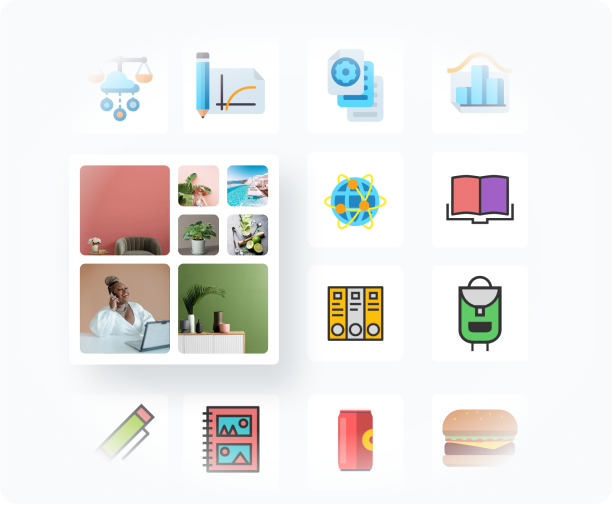
BEAUTIFY YOUR CONTENT
Stock Photos & Graphics
Choose from over a million stock photos, icons, illustrations, characters, lines, shapes and more to create an engaging presentation design.
HOW IT WORKS
How to Edit PowerPoints Online in 5 Steps
Visme makes it easy to import and edit your PowerPoints so that you can take old presentations online for easy sharing and easy improvement. Import editable PowerPoints to add new photos, design elements, animations, interactivity and more to your presentation.
Learn more about how to bring your old presentations back to life with Visme. Watch our quick video tutorial and follow along with our basic step-by-step to start reviving your PPT presentations.
- Log into your Visme dashboard to get started. Click the upload button next to Create to import your PPTX file.
- Select your Powerpoint file (PPTX) from your computer and import it into Visme.
- Your presentation will now appear in your dashboard for you to jump in and make changes right inside Visme.
- Add photos, vector icons, new text blocks, animations and more until your PowerPoint is complete.
- Easily share publicly or privately, embed on your website or present online with Visme.
QUICK TIPS
How to Share Your PowerPoint Online
If you’ve created a PowerPoint presentation and you’re looking to put it in front of an audience, import it into your Visme dashboard.
Hover over the project in your dashboard and click the Edit Project button to start editing your PowerPoint for the web.
Make any changes you want to with Visme’s presentation features, like adding stock photos or icons and creating new slides.
When you complete editing your PowerPoint online, get ready to share it with your audience.
Click share in the top navigation bar to access sharing options.
Choose between Publish for Web, Share Privately or Embed to begin sharing your PowerPoint online.
Choose Publish for Web if you want to access analytics of your PowerPoint and measure the success of each slide.
Click Advanced Settings, then turn on Require Registration to turn your PowerPoint into a lead generation tool and collect viewer emails.
Generate an embed code to include your PowerPoint in blog posts and on webpages.
You can also export your presentation back into a PowerPoint file for offline sharing and presenting.
Frequently Asked Questions (FAQs)
How much does it cost to import a PowerPoint?
If you want to import your PowerPoints into Visme as an editable presentation to improve, view and share your slideshow, you will need a Complete or Business plan.
Can I create animated PowerPoints?
Yes! You can easily animate your PowerPoint presentation by adding transitions that automatically animate the entrance of elements onto your slides, or by animating elements one by one.
Can I present my PowerPoint online?
Absolutely! Publish your presentation or generate a private link that you can access in a web browser or send to colleagues to view.
What can I add to my PowerPoint?
Visme has dozens of presentation features that are just waiting to spice up your boring PowerPoint presentation! Find stock photos, customizable icons, slide layouts, data widgets, charts and graphs, and so much more.
Can I migrate my PowerPoints to Visme?
Of course. Each plan comes with a different amount of storage available so you can choose a plan based on the number of PowerPoint presentations you need to import.
Can I use Visme slides in my PowerPoint?
Yes, you can add slides from Visme’s premade presentation templates and themes. Find the slide you need, save it to your slide library, open up your PowerPoint and add your new slide.