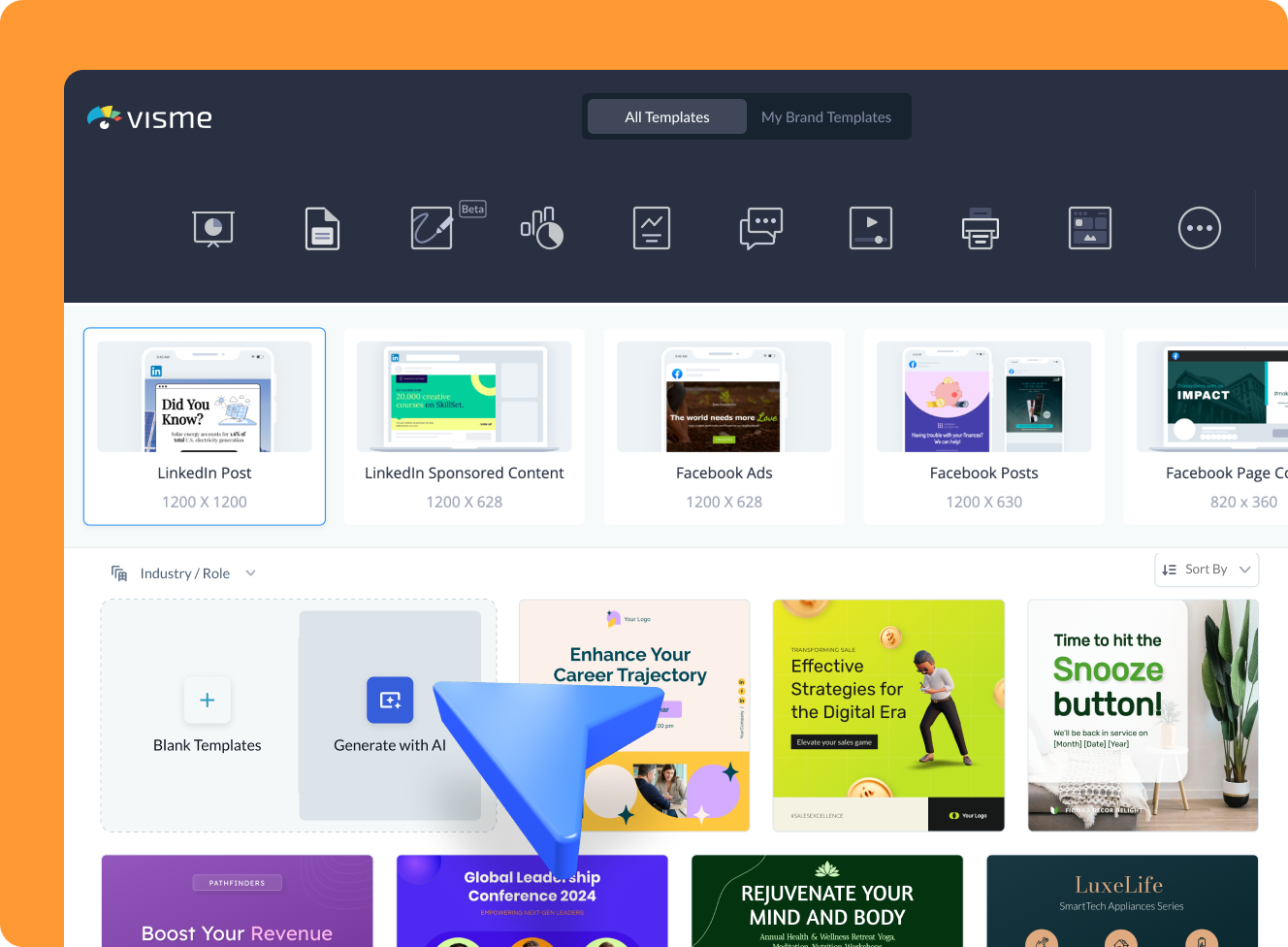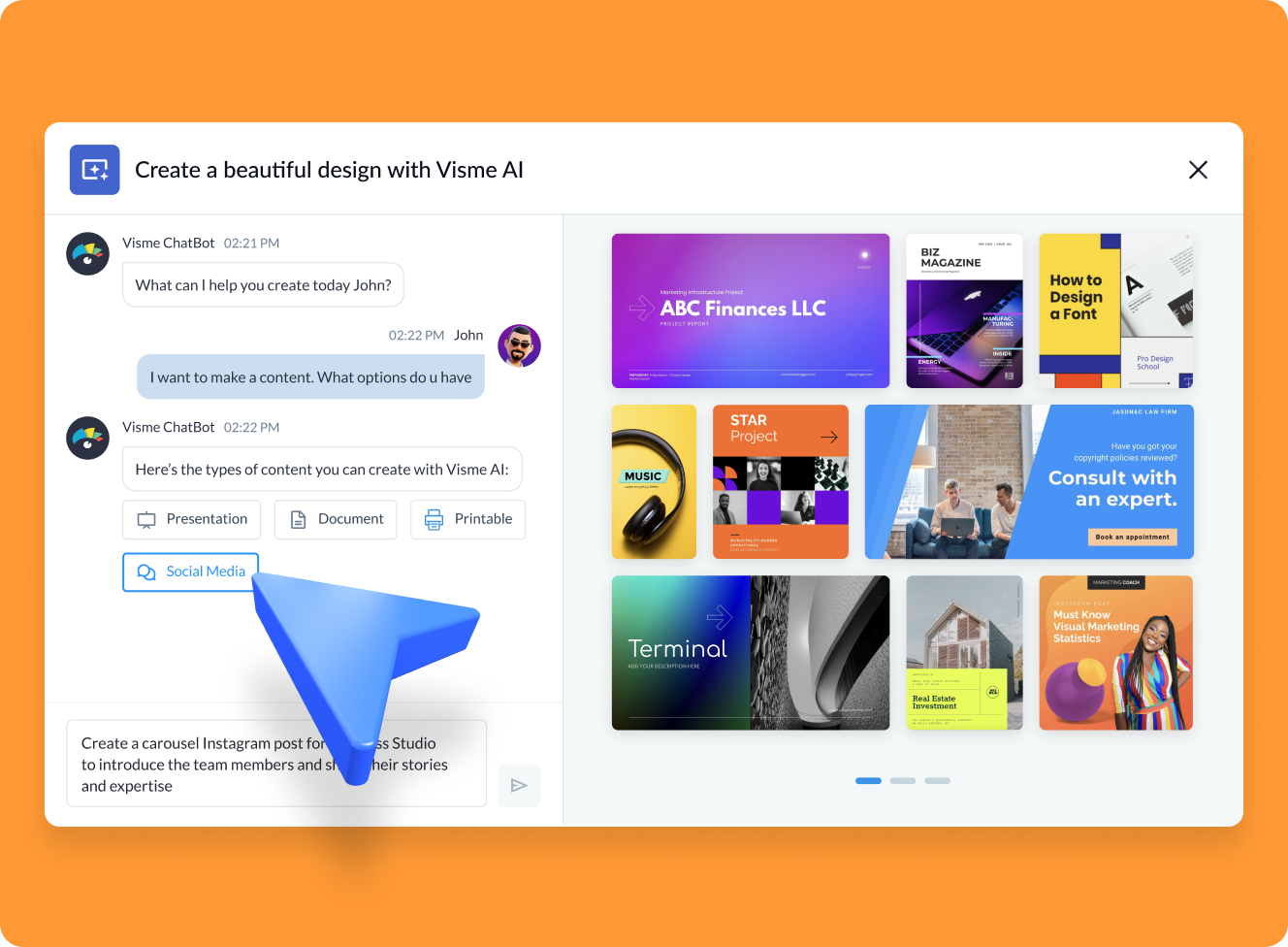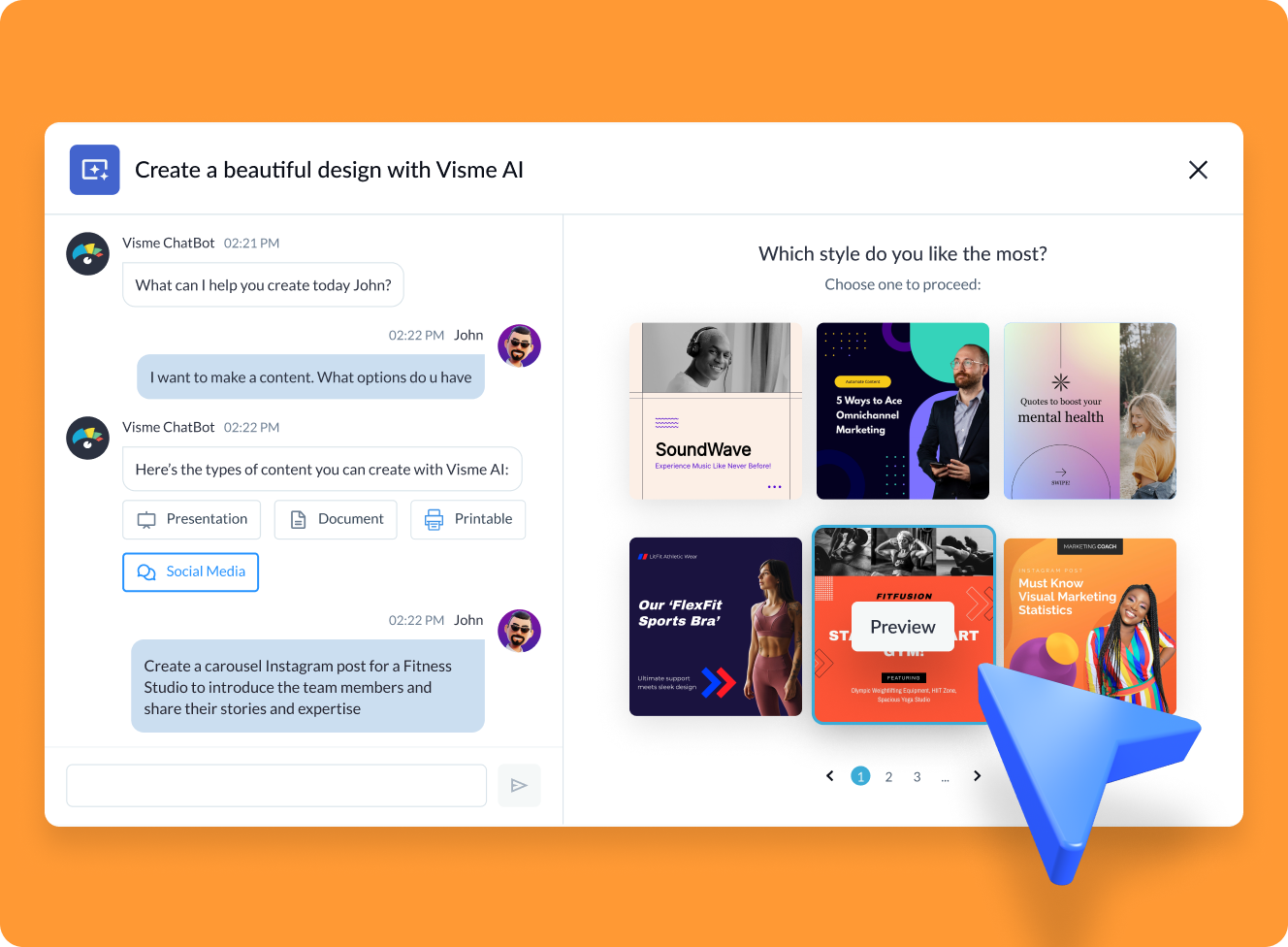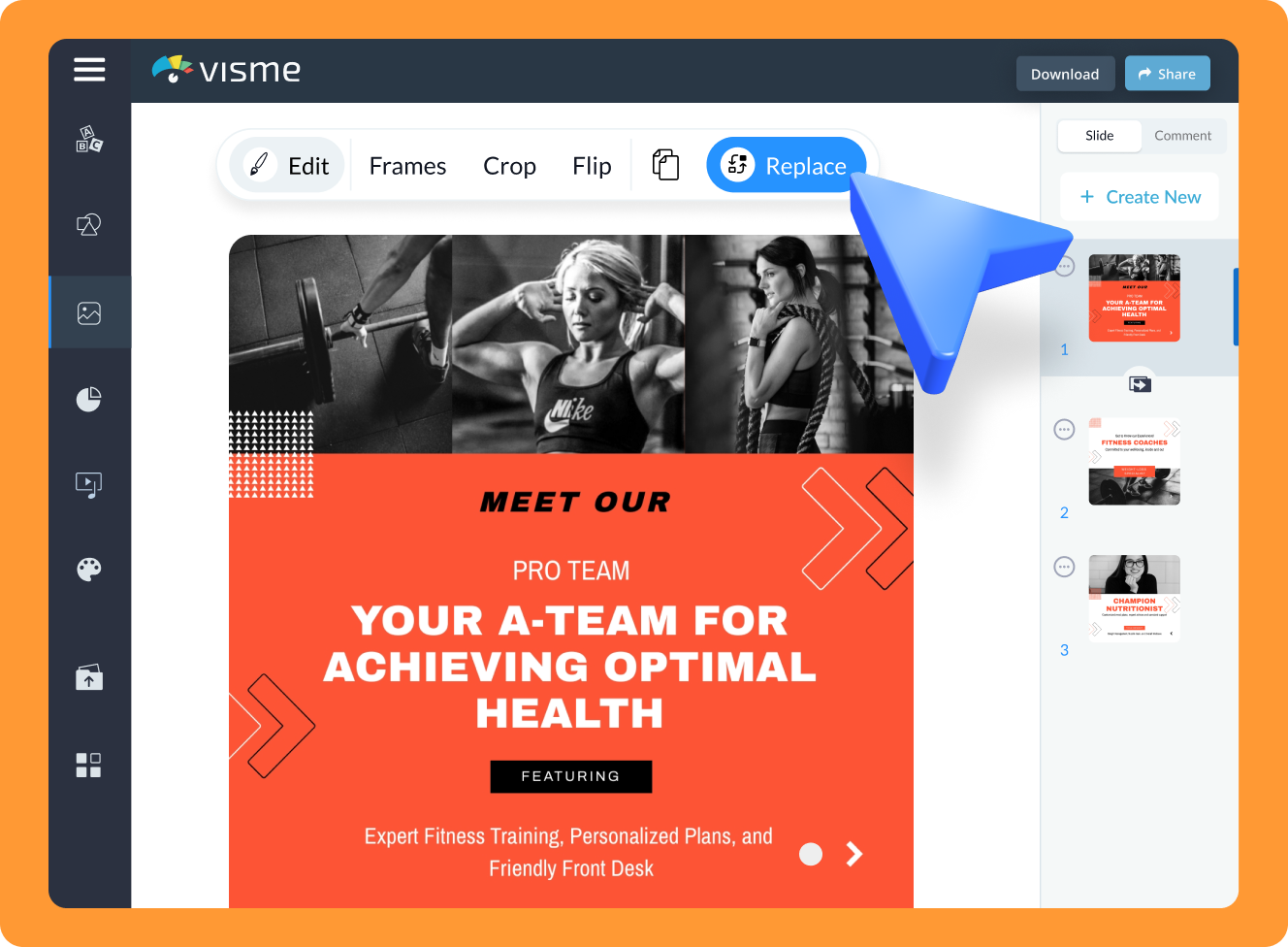Free AI Instagram post generator for creating scroll-stopping designs
- Generate an Instagram post graphic from text prompts.
- Add unique visuals like 3D characters and AI-generated graphics.
- Customize anything in your Instagram graphic, or convert it into an animated video.








Instagram posts Created
With Visme’s AI Instagram Post Generator
AI Instagram Post Prompt 1
Create an Instagram post announcing the launch of a new SaaS for accounting professionals. Highlight innovative features, benefits and how it transforms productivity.

AI Instagram Post Prompt 2
Design an Instagram post announcing new features in a health app, including personalized diet plans and nutrition tracking. Emphasize the benefits and invite people to join

AI Instagram Post Prompt 3
Create an Instagram post for a real estate agency that speaks to new homeowners. Offer a free consultation, and share how the team can help them buy or sell a house.

AI Instagram Post Prompt 4
Generate an Instagram post promoting travel packages to Europe. Emphasize unique experiences, and exclusive deals to encourage readers to book their adventure.

HOW IT WORKS
How to create AI Instagram posts with Visme
Create Instagram posts effortlessly by generating customizable first-draft designs. The AI Instagram generator is available inside the Visme dashboard and in the template gallery. It’s ready to receive your descriptive text prompts and generate fantastic and ready-to-post Instagram content in less than a minute.
- Log in to the Visme dashboard to get started. Then, to open the AI generation tool, select Create New -> Project -> Generate with AI. The chatbot popup window will open and welcome you.
- In the popup, type a detailed prompt describing what you want the Instagram post to feature. Mention what you want to share in the graphic or upload the text in a document or URL link.
- The Visme Chatbot will ask you to preview uploaded content and then suggest several visual styles. Select one that matches your Instagram vision and let AI create the layout. Regenerate or edit the design.
- Visme allows infinite project customization. Choose a color theme, change fonts and add photos or graphics from Visme’s royalty-free gallery. Or craft unique ones with Visme AI tools.
Features of the AI Instagram Post Generator
Create ready-to-customize Instagram graphics in less than two minutes
Starting a new design is typically the most challenging aspect of social media content creation. Visme's free AI Instagram post generator helps you overcome this obstacle by offering results in a short time. It gives you a solid initial design that's ready for posting after you’ve added your brand information and assets.
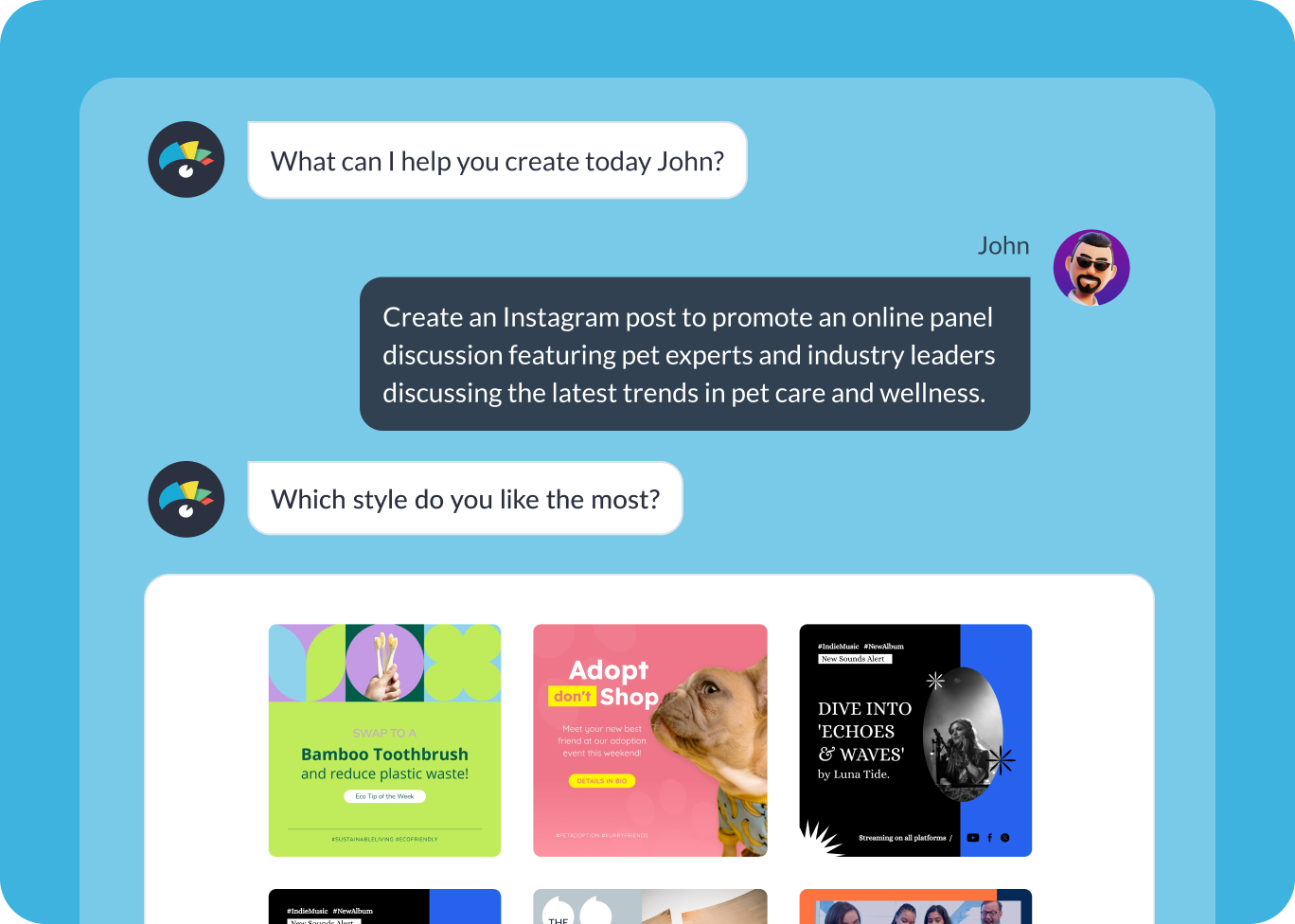
Create Instagram videos with generated content
Aside from static graphics, you can also generate vertical and square videos to share on Instagram as Reels or standard posts. The process is the same with the AI chatbot, so be as detailed as you can with your prompt. Once generated, you can customize your video further in the editor. Add stock video or use the in-editor recorder to record yourself into the video. You can also upload videos from your device into the editor.
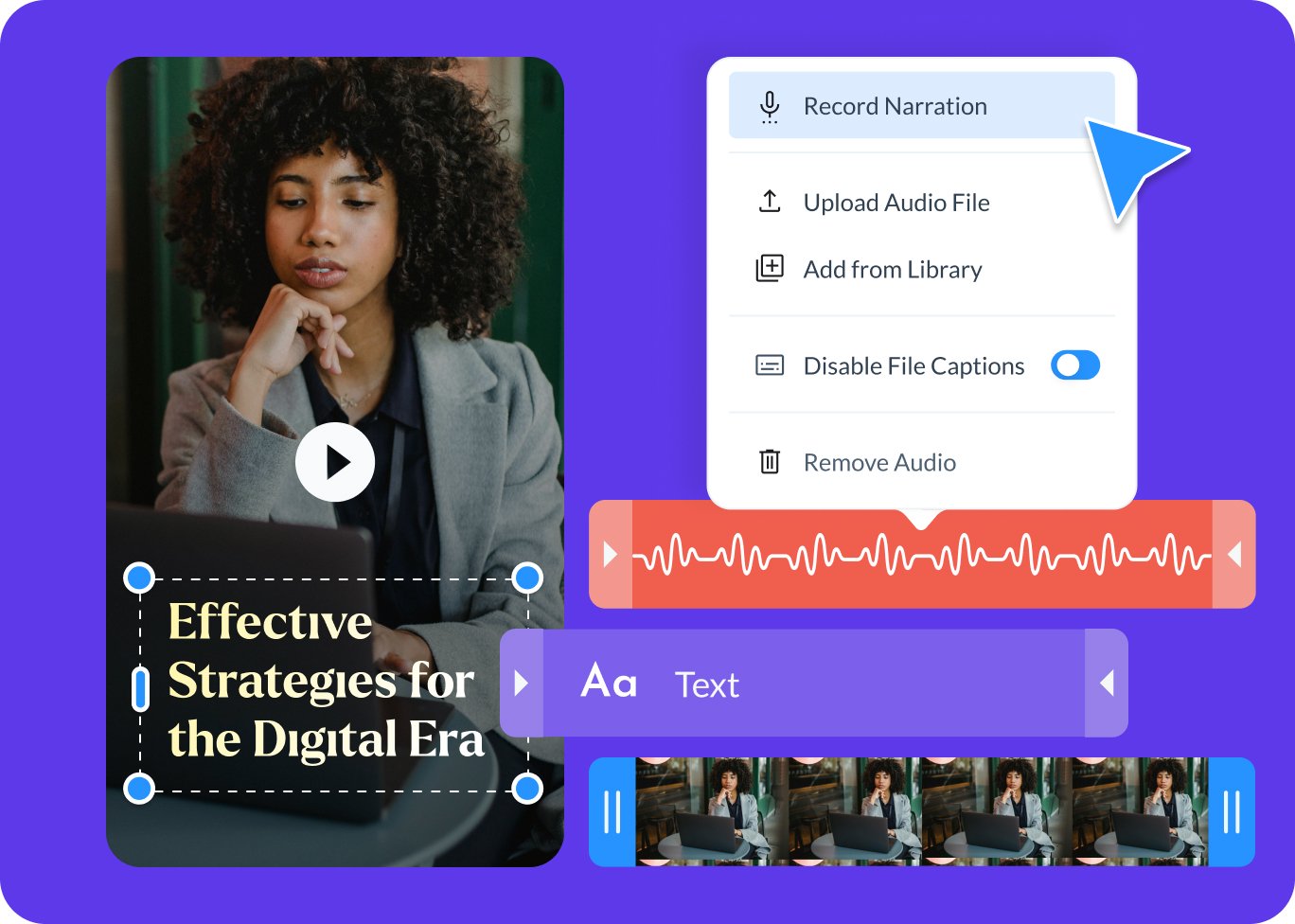
Personalize every aspect of your social media post with unique visuals
The Visme editor is easy to use and offers numerous customization options. Quickly change the design’s color theme, and adjust text and fonts. Add data visualizations, widgets, or tables. Choose 2D and 3D visuals from the vast library of shapes, characters, and illustrations. Add interactivity with animation and text effects. Plus, there is a wide selection of AI tools to generate unique visuals, remove unwanted objects and backgrounds or upscale and deblur a photo.
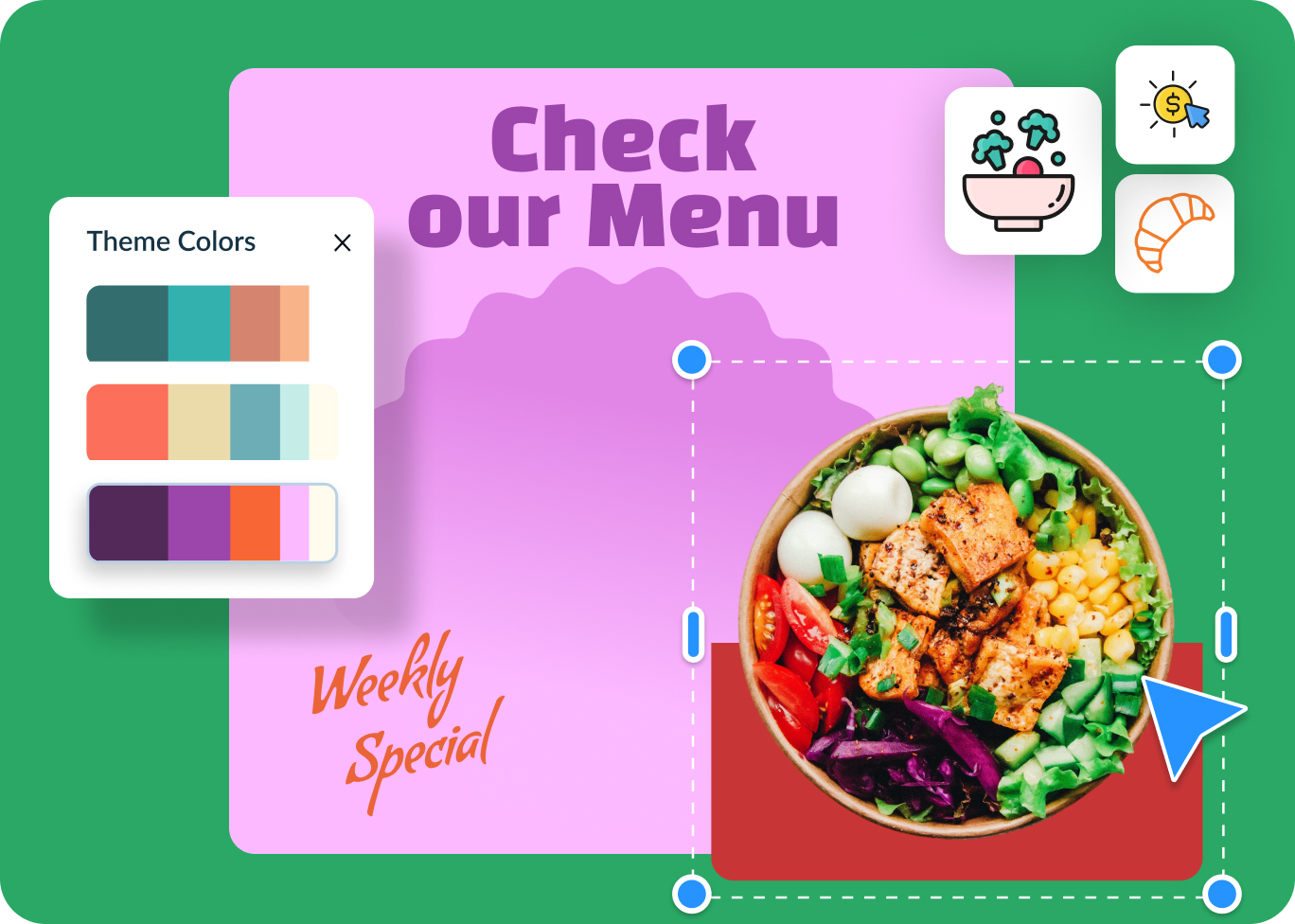
Use the AI Resize tool to repurpose your Instagram post into other formats
Repurpose your content quickly and at scale using Visme’s AI-powered content resizing tool. It uses machine learning to resize and reshuffle content to fit a new canvas size. Easily resize your Instagram post for use on another social media platform or resize it to a custom size. AI Resize works on both static and video designs, saving you hours of work.
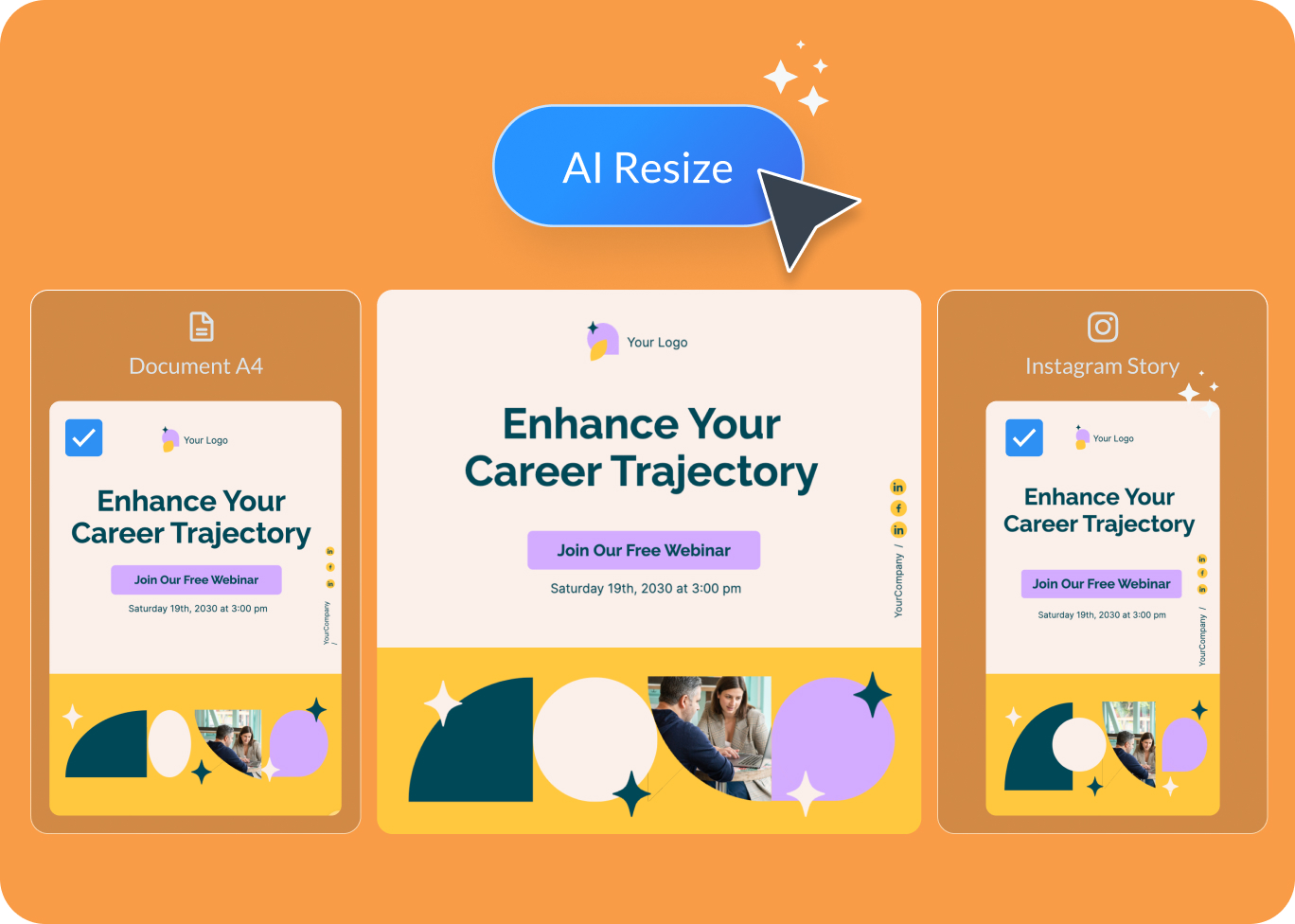
Source content from links and uploaded files
When prompting Visme AI to generate an Instagram post, you can upload a document or insert a URL from where to source content. The first time you use the feature, the chatbot will share its limitations so you can assess if it will accept your attachment. After uploading your document or link, you will be shown a preview of the sourced text so you can decide whether you want to proceed. If you agree, the generated design will use that content for the design.
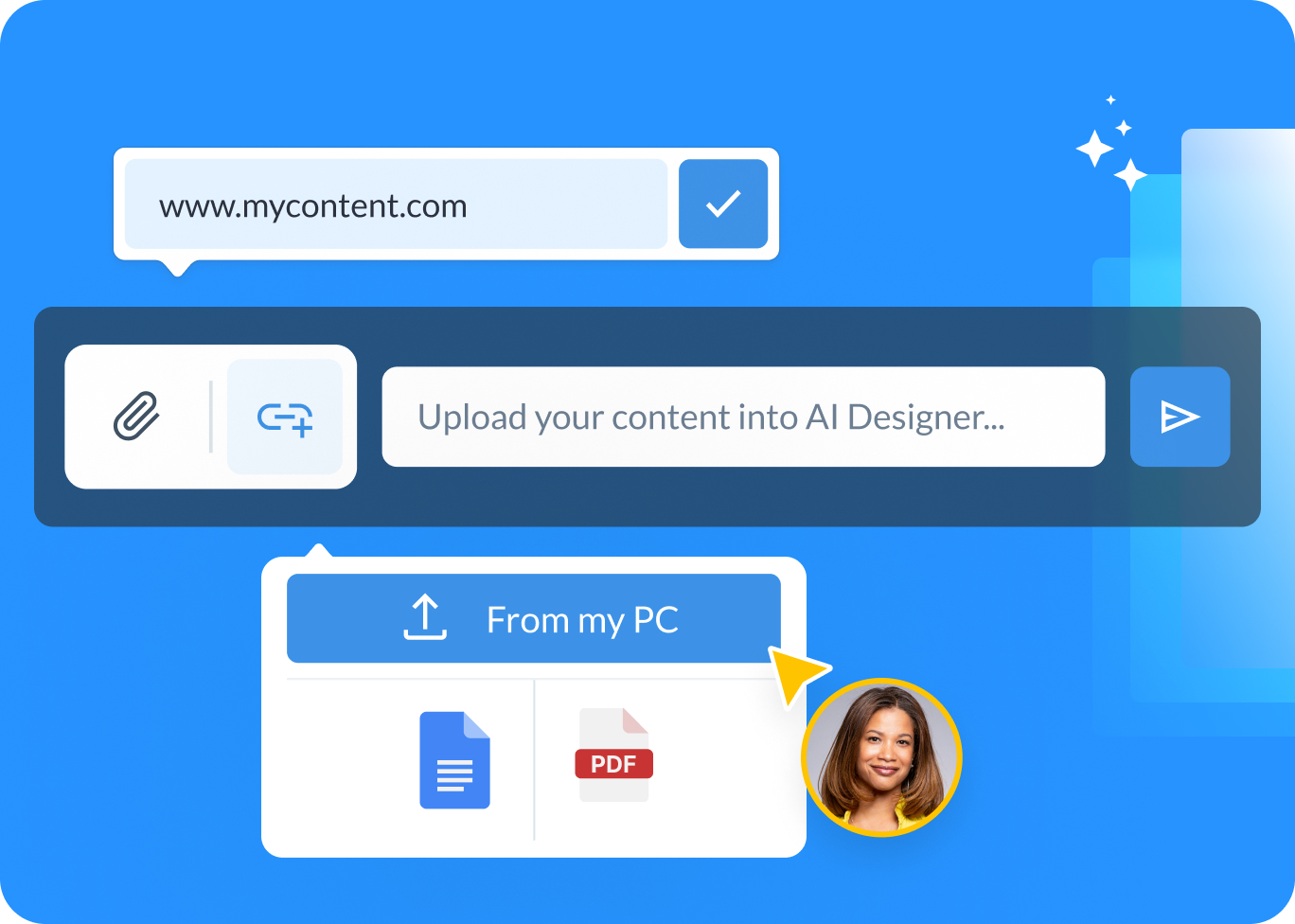
One-stop social content managing tool
Visme has all the features you need to brainstorm, create and schedule content for Instagram and other social media channels. Use the whiteboard to plan your posts, AI to generate the designs, the editor to customize them and the content calendar to publish them. Inside the editor, you can use Visme’s AI Writer to generate new content for your posts or summarize longer text to make it more snappy for social media.
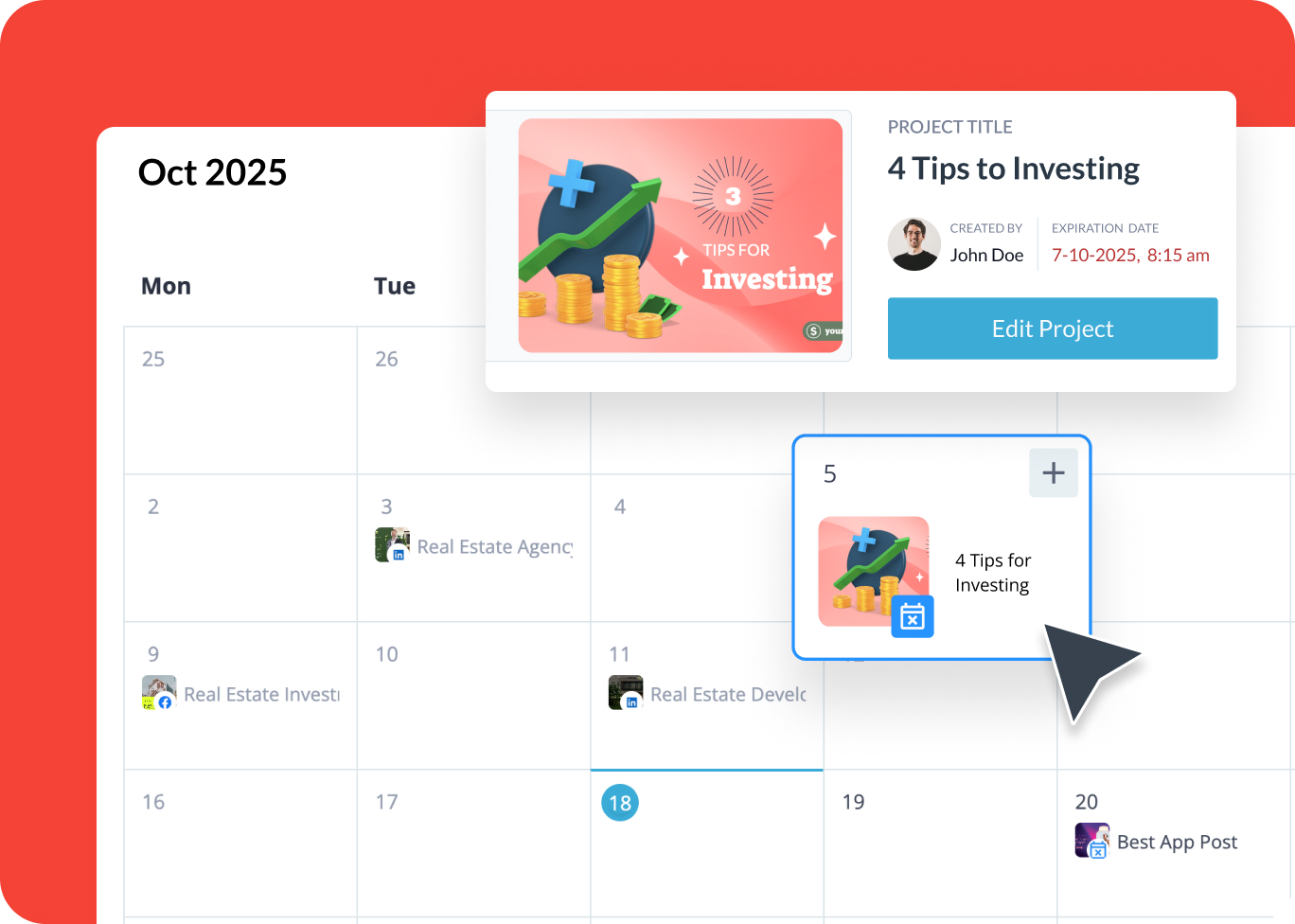
Download your Instagram post, schedule it, or share it online
Quickly and easily share your Instagram posts with Visme’s Social Media Scheduler. From the editor, click Share and select Schedule. In the dialog, select your Instagram business account and choose a time to post. Alternatively, download your Instagram post in a variety of formats or share it via a live Visme link. Or use one of our integrations to send your Instagram graphic to one of your other business apps.
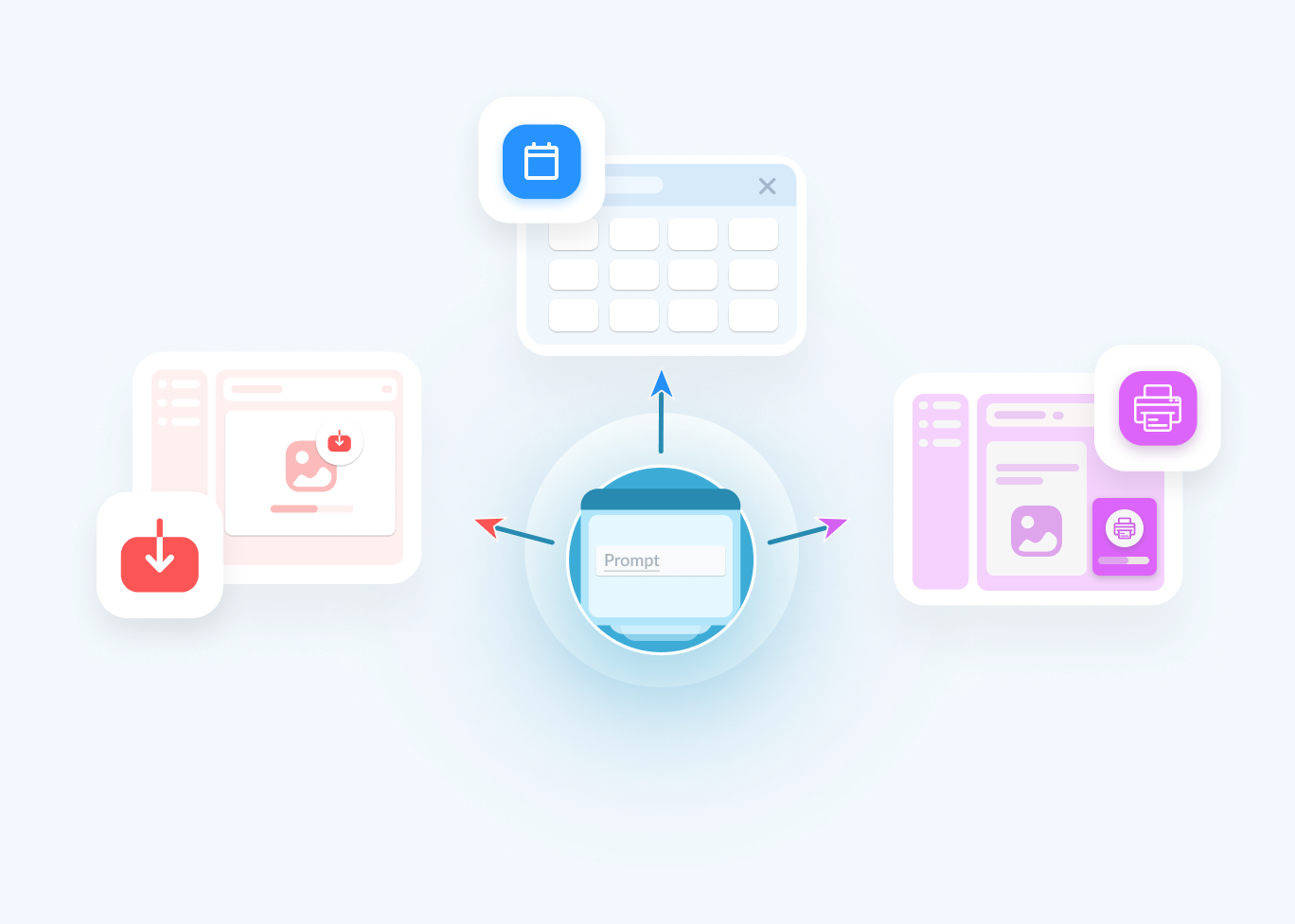
Create 23 different types of social media graphics
The Instagram post generator also allows you to create over 20 types of social media content. Include the content type in the prompt and get the best outputs. After generating, use the AI Resize feature to quickly regenerate in other dimensions.
AI Posts
AI Page Covers
AI Ads
AI Headers
AI Channel Art
AI Thumbnails
AI Posts
AI Posts
AI Carousels
AI Highlight Covers
AI Banners
12 More
Content Types
More than just an AI Instagram post generator
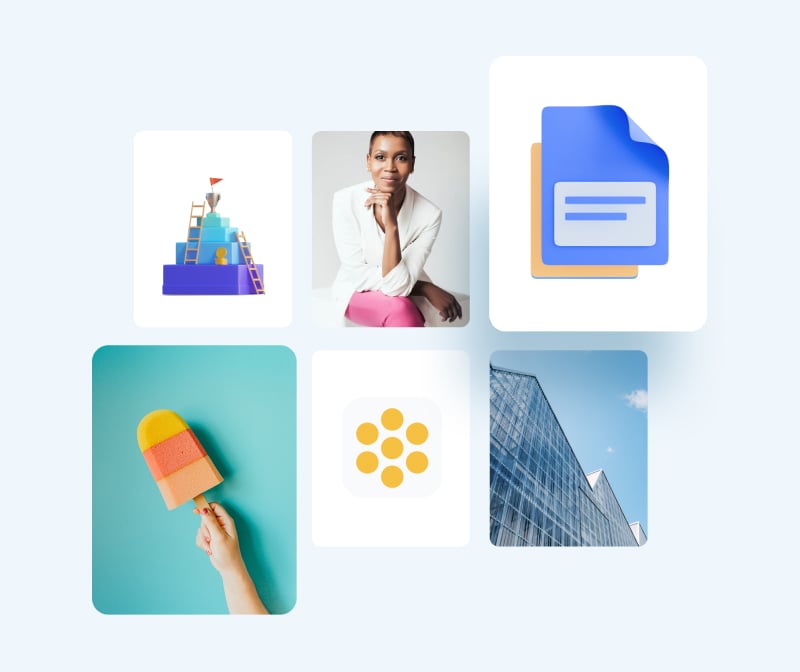
Beautify your content
Unique Elements & Graphics
Discover our collection of customizable, one-of-a-kind design assets like icons, shapes, illustrations and more to accompany your AI-powered Instagram designs.
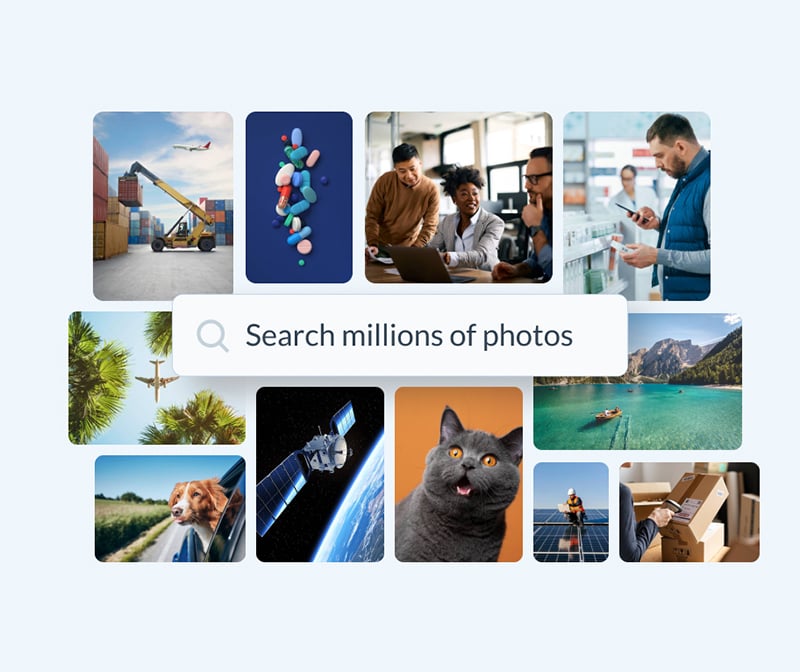
Make it visually rich
Stock Photography & Videos
Enhance AI-powered Instagram designs with royalty-free images & videos that can save time from searching elsewhere. Likewise, the library eliminates the need to spend money on photos from other sites.

Make it engaging
Interactivity & Animation
Turn your AI-generated Instagram posts into animated videos or GIFs by adding animated elements and characters, and visual text effects like letter by letter and word by word. You can also add video and audio. Then, share in MP4 or GIF formats.
Make the most of Visme's features
With Visme, you can make, create and design over a hundred types of content. We have templates for digital documents, presentations, infographics, social media graphics, videos, GIFs, wireframes, whiteboards, flowcharts and more.
Incorporate animated 3D characters into any Instagram post and create unique content for your social media strategies. You won’t see these 3D characters anywhere else, as they’re made exclusively for Visme by our in-house designers.
Customize your images with a wide variety of photo editing tools. Choose from 20 creative photo filters, or change the saturation, contrast, brightness or exposure. Crop your images to smaller dimensions or use our uniquely shaped frames for creative visual compositions.
Use Visme’s AI Image TouchUp Tools to remove the background from a photo to create a cutout and layer it over something different. You can also remove elements from the image and switch them with other objects using the AI-powered Erase & Replace feature.
Enhance your made-for-Instagram infographics with customizable infographic shapes specifically designed for data visualization. Choose from three circular shapes, three vertical shapes, one rocket shape and one human head infographic design
Bring your data to life in 3D with Visme’s 3D data widgets. Transform your statistics and figures into easy-to-digest, interactive visualizations. These unique Visme-exclusive data visualization assets will captivate your audience with a modern look.
Design and brainstorm Instagram content collaboratively with your team on the Visme whiteboard. Create mind maps and flowcharts quickly during planning and strategy sessions on online calls. Save whiteboards as meeting minutes or ongoing notes for projects.
Find the perfect font combination for your graphics with Visme’s font pairings. Choose a pairing from the left side tool tab and apply it to your design easily. Select all the text you want to switch and click on the new font to change it all in one click.
Frequently Asked Questions (FAQs)
Like any AI generator that depends on a text prompt, the prompt is everything. To get better results with the AI Instagram graphics maker, you need better prompts. Write the prompt to be as detailed as possible. Include all the elements you want your Instagram post to feature. As for style elements, there’s no need to include them in the prompt. Focus on choosing the style that you like from the Chatbot suggestions. Try to select the style that already features the color palette and shapes that you like. AI will change icons and photos based on the text you upload or the one it generates.
Visme AI Instagram Posts Generator is available in all plans and works on a per-credit basis. Every Basic account gets 10 credits, Starter accounts get 200, Pro gets 500, and Enterprise is unlimited. Every design generation costs 3 credits, and usage of other AI tools costs 1 credit.
No, Visme AI Instagram graphics maker was developed in-house and is a unique tool. However, it does use third-party APIs: ChatGPT and Unsplash.
All designs you create with AI Design Generator are copyright and royalty-free. You can use them both for personal and commercial use without any problems.
Visme’s AI design generator can:
- Generate full designs for various content types, including presentations, documents, printables, and social media graphics. Click here to view the full list of document, printable, and social media graphics subcategories.
- Follow your instructions for the text you want in your projects, although not word for word.
- Adapt photos and icons to complement the generated text.
- Handle one project at a time.
- Include animations in projects only if the selected style features animation.
- Generate designs with a maximum length of 10 pages.
Visme’s AI design generator can’t:
- Generate infographics, charts/graphs, whiteboards, web graphics, videos, or GIFs.
- Reproduce your text verbatim.
- Customize based on your specifications for color, shapes, graphics, and design style. Select a style that already resembles what you want in your project, and you can manually edit all design elements in the Visme editor.
- Create or modify data visualizations (such as charts, graphs, diagrams, or infographics).
- Crawl external websites and gather information from them.
- Handle multiple projects at once.
- Generate designs more than 10 pages in length.